Key Idea: Draft a Timeline
Given that online synchronous sessions unfold in real-time, it is helpful to think of them as a sequence of timed activities. This allows you to incorporate a variety of activities and plan ahead for smooth transitions. Developing a timeline for your synchronous session is particularly important as you will have to prepare the majority of your learning materials in advance and have them ready at hand to share with students. To give you an idea of how a drafting a timeline can facilitate the smooth running of a synchronous session, take a look at the sample timeline embedded below. Note in particular how the simple prepared activities linked in the timeline keep students engaged and provide a natural structure for the session.
Pre-Session
The CTE recommends directing your students to Canvas to access your synchronous session. Hosting your personal meeting link in the Announcement or Page areas of Canvas provides an excellent opportunity to prepare students with contextual and relevant material in advance, such as links to relevant readings, embedded videos, or questions to consider. Provide clear directions on how to process any pre-session materials for students (e.g., “briefly review”, “make detailed notes of the outcomes outlined in pages 12-19”) so that they are aware of how their work will be used in the synchronous session.
Session Timeline
Now that your students are prepared for the synchronous session you can utilize the full capabilities of Zoom for an interactive learning experience for students. These features require careful planning and preparation for them to be part of a successful session. Drafting up a timeline is extremely useful in clarifying what you want the session to achieve, what materials and student activities you need to develop, and how the session should relate to other elements in your course.
Post-Session
Given that synchronous sessions can be recorded and student activities can be captured in Google Docs or other digital formats, it is worth considering how you can reflectively use this material to lead into or inform the next activity in the course. Think about how you can provide students with an explicit connection between their interactive work in the digital ‘classroom’ and their independent individual assignments.
A Note on Grading Participation in Synchronous Sessions
Because synchronous sessions facilitate such a wide variety of student learning activities, they also give you many opportunities to assess and grade participation. Rather than have participation grading based on your impression of students’ engagement and effort, think about using the different varieties of work students produce from synchronous sessions as a basis for your participation grading. There are many different approaches toward grading participation clearly and fairly, using student work to ground your assessment. Several ideas are listed below.
- Key Activity: Review your session timeline and decide on a key activity. A key activity should be one that gets to the heart of the session’s content, involves all students, and results in a product of some kind (live discussion and discussion notes on a Google Doc, annotated whiteboard screen, recorded responses, verbal or written responses, etc.). Base participation from student work on the key activity. Developing a rubric based on the criteria you believe is required for success in this activity, and sharing this with students beforehand, will make grading quick and communicate to students what they need to focus on in the activity.
- CATs: Use exit tickets, or another Classroom Assessment Technique, as a quick way to gauge student participation. Google Forms has a short guide on how to make a survey. Assigning a quick survey at the end of class, asking for a 5 sentence written summary of main points, or having students formulate their remaining questions can all be great ways to measure engagement and comprehension. Self-reflective activities can be especially useful in revealing student thinking and depth of participation.
Best Planning Practices
Plan your content delivery around student activities.
A unique opportunity for engagement:
- Online synchronous sessions work best when you use their potential for student engagement and interaction rather than as a livestream of a lecture.
- Think about how you can build potential for discussion, student input, written brainstorming, student collaboration etc. into the topics you plan to cover.
Look over the timeline above. Note how the session places significant emphasis on the students developing a deeper understanding of the material through multiple approaches: preparatory writing, readings, building arguments, debate, and feedback. The instructor also built in several opportunities to check student comprehension and give them direct guidance on their performance. If at any stage of the session, the instructor finds that students are missing out on key points, they can use their clearly stated goals to restate and explain key concepts and clarify any misconceptions.
Crucially, the planned session uses the strengths of video conferencing – visuals and synchronous interaction. The instructor uses an interactive chart – a visual aid – and requires the students to present their activities visually, using Google Docs and desktop share. Interaction is at the heart of the session both between the students and the instructor and the students and each other. Carefully thinking through and structuring interaction gives purpose to the planned activities by taking advantage of the platform’s features to adapt to your content and increase student learning and engagement.
Set up and communicate any necessary tasks on Canvas.
Content Knowledge:
- What are your learning outcomes?
- What skills or content will students need to have learned to be successful in the session?
When drafting your synchronous session timeline the most important thing to consider is what you want your students to learn from the session. Focusing on this question guides you as you choose your content for a session, your students’ active learning tasks, and your own teaching strategies. A constant reference to student learning outcomes for the module in question allows you to craft relevant and engaging sessions for your students. Canvas announcements, like the screenshot below, are a great way to communicate your objectives and agenda to students in an engaging and substantive way. Announcements can be pre-scheduled and are emailed directly to students when saved, allowing you to plan in advance and involve your students before your session begins.
See a sample announcement below:
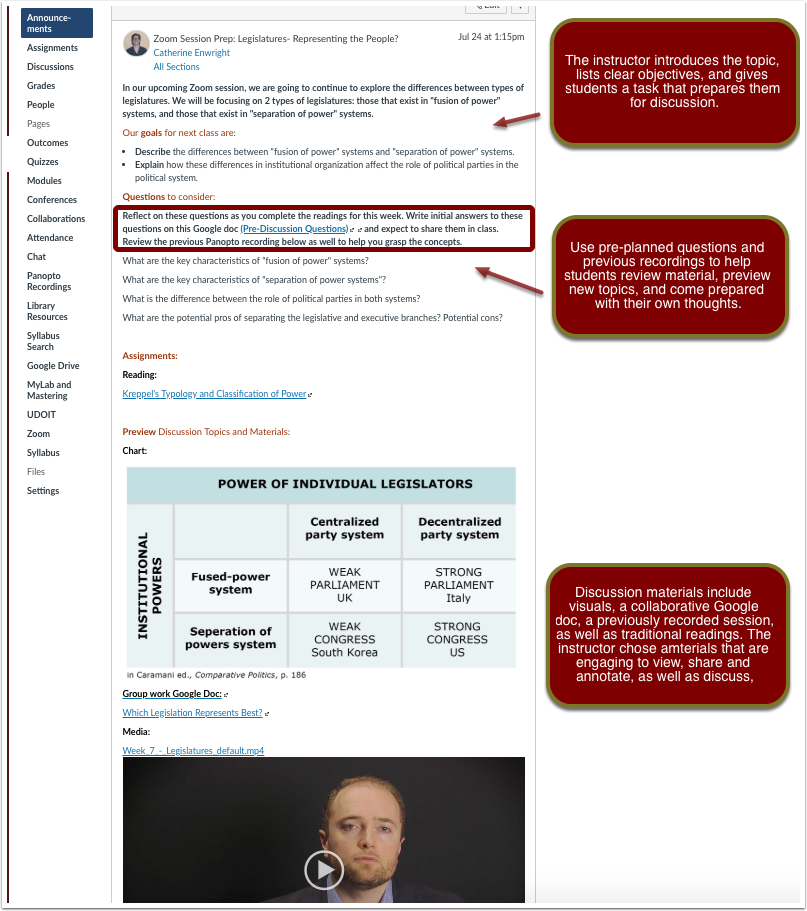
Pre-teach Zoom features or refer students to the Zoom for Students page.
Prerequisite technical knowledge:
- Pre-teach key Zoom features.
- Practice your lesson before teaching to make sure tech works correctly.
Just as you might be trying to figure out how to use Zoom and teach in an online synchronous session, your students are most likely on a steep learning curve as well. The CTE has a student guide for Zoom which you should share with them before your first session. It is always a good idea to test out new technology you are not familiar with in advance of your first time using it with students. Technology can – and often will – go wrong, so taking a moment to run through your timeline and ensure that every link is working, all the documents are available to students, your polls and visuals are ready to share, will go a long way to ensuring a smooth synchronous session.