When logging into Zoom and navigating to your meeting link, you may find yourself placed in a waiting room.
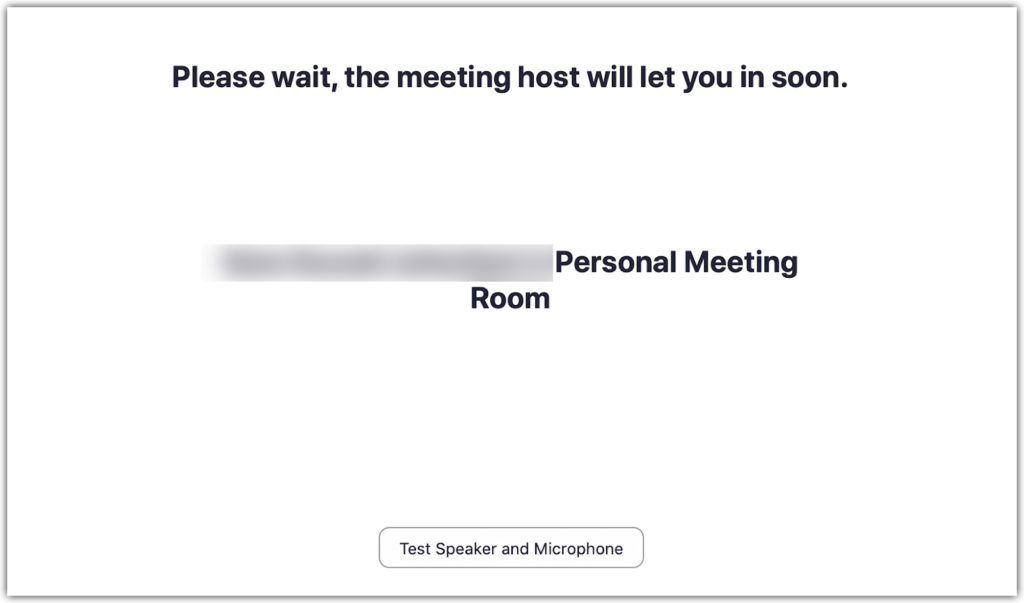
This could happen for a number of reasons:
- Check that you’re logged in with your BC account; anyone logged in with an external account will be placed in a waiting room.
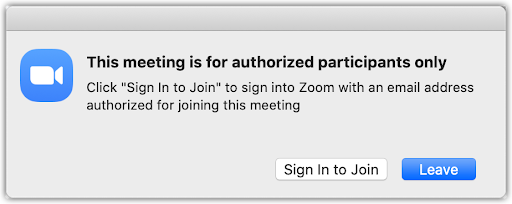
- Some faculty have settings applied that place all new arrivals in a waiting room; if that’s the case, simply wait to be admitted.
- The meeting host may not have started the meeting yet.
In each of these cases, the meeting host will either start the meeting, automatically calling you into the Zoom room, or admit you individually. All you have to do is wait.