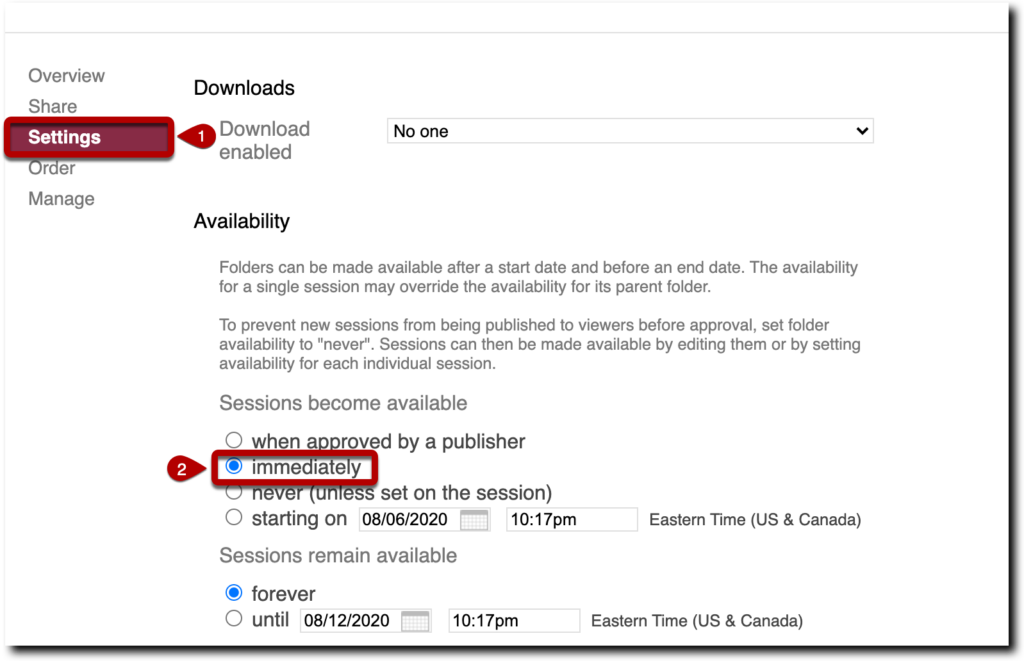If you want your students to have automatic access to Panopto recordings, set the availability of the Course Folder to “immediately.”
Navigate to the “Panopto Recordings” tab on the course menu.
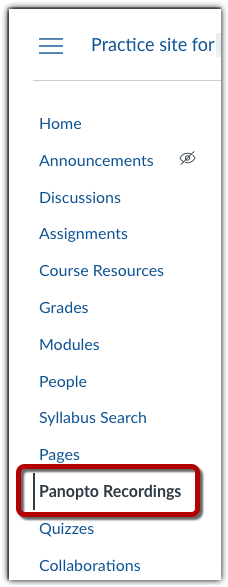
From within “Panopto Recordings” link in Canvas, click the “More Options” icon on the right side of the screen (1). In the drop down that appears, click on “Settings” to access “Folder Settings” (2).
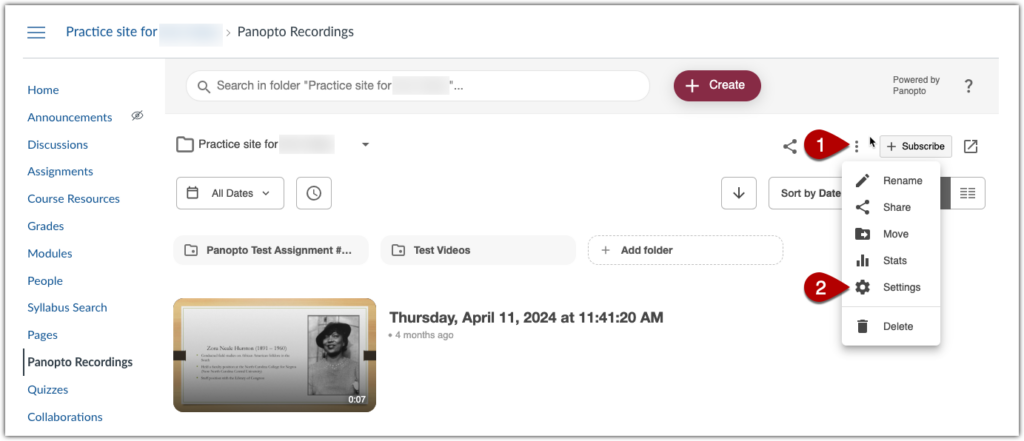
Navigate to the “Settings” tab on left hand menu and scroll down to the section titled: “Availability.” Select the “immediately” option for recordings to post automatically to your Canvas site.